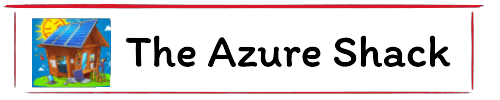Using Application Insights with On-Premises Applications
Its safe to say I love Application Insights, its a powerful tool for monitoring and analyzing the performance and usage of your applications. While it's commonly used with cloud-based applications, it's also possible to use it with on-premises applications. It can added to IIS applications, Windows services, and even desktop applications.
You can install it onto an IIS site and it will automatically start collecting data. For other types of applications, you'll need to instrument your application with the Application Insights SDK.
Here's how:
Step 1: Set up an Application Insights resource
If you haven't already done so, you'll need to set up an Application Insights resource in Azure. You can do this by following the instructions in the Azure documentation.
Step 2: Download and install the Application Insights SDK
Next, you'll need to download and install the Application Insights SDK for your programming language. You can find links to the various SDKs in the Azure documentation.
Step 3: Instrument your application
Now it's time to instrument your application with the Application Insights SDK. This typically involves adding some code to your application that initializes the SDK and sends telemetry data to the Application Insights resource.
The specifics of how to instrument your application will depend on the programming language and framework you're using. You can find detailed instructions in the Azure documentation.
Step 4: Monitor and analyze your application
With your application instrumented and sending telemetry data to Application Insights, you can now use the various monitoring and analysis tools provided by Application Insights to gain insights into the performance and usage of your application.
You can view telemetry data in the Azure portal, set up alerts based on certain conditions, and use the powerful analytics capabilities of Application Insights to gain deeper insights into your application's behavior.
Conclusion
Using Application Insights with your on-premises applications can provide valuable insights into how your applications are performing and being used. By following the steps outlined in this guide, you'll be able to set up and use Application Insights with your own applications.