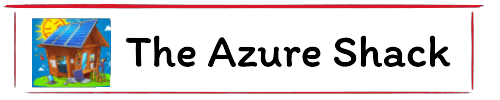Office 365 Developer account
Office 365 is a cloud-based subscription service that provides access to a suite of Microsoft applications and services such as Word, Excel, PowerPoint, Outlook, and OneDrive. As an Office 365 developer, you can use Microsoft’s APIs and tools to build custom applications and solutions that integrate with Office 365 services.The developer account comes with E5 licences and 25 user accounts. This means that you can use the full range of Office 365 services and features in your development work. This is also a great resource when learning about Azure AD and security features. The developer environment is separate from your production environment, so you can experiment with new features without affecting your production environment.
Creating an account
Creating an Office 365 developer account is easy, and it comes with a host of benefits. In this blog, we'll walk you through the steps to create an Office 365 developer account and discuss some of the advantages of doing so.- To get started, go to the Office 365 Developer Program website and click on the Join Now button. You will be prompted to sign in with a Microsoft account or create a new one. Once you have signed in, you will be asked to provide some basic information such as your name, email address, and country /region.
- After you have created your developer account, the next step is to register your application. This is important because it enables you to access Microsoft’s APIs and tools. To register your application, go to the App Registration Portal and sign in with your developer account credentials. Follow the prompts to register your application, and make sure to save your Application ID and Application Secret as you will need them later.
- Once you have registered your application, you can start using Microsoft’s APIs and tools to build custom solutions that integrate with Office 365 services. These services include Microsoft Graph, SharePoint, and Outlook. You can also use popular development tools such as Visual Studio, Node.js, and Python.
Benefits of an Office 365 developer account
Access to Microsoft APIs and tools: As an Office 365 developer, you have access to Microsoft’s APIs and tools that enable you to build custom solutions that integrate with Office 365 services. Free developer subscription: Office 365 offers a free developer subscription that provides access to all the Office 365 services and applications for development purposes. Community support: Office 365 has a large community of developers that share knowledge and provide support to one another. This community can be an invaluable resource when developing custom solutions. Integration with other Microsoft services: Office 365 integrates with other Microsoft services such as Azure, Dynamics 365, and Power BI, making it easier to create end-to-end solutions.As a admin its great for testing the P1 and P2 features and also for testing the security features. This is invaluable when studying for the SC-x exams.
Conclusion
In conclusion, creating an Office 365 developer account is a great way to access Microsoft’s APIs and tools and build custom solutions that integrate with Office 365 services. With a free developer subscription and community support, there has never been a better time to become an Office 365 developer.
© 2026 - The Azure Shack - AI generated content throughout testing CoPilot Chat, OpenAI on Azure and Microsoft Designer