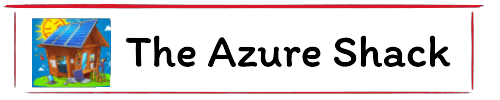Azure IoT
I have long been fascinated by IoT, I first worked on an IoT project a few years ago, it was around working out traffic flow within the city. The use of IoT is cool. It largely revolves around the use of sensors of multiple sensors that send a message to the cloud.
The easiest way to get started and learn about IoT is with an MX Chip Dev Kit. This is a small device that has a number of sensors and can be programmed to send messages to the cloud.
I picked my one up from Amazon for under £50. One of the best things about the device is that it is programmable so you can use it for a variety of functions.
I have used it to send mine at the minute to measure the temperature in the shack. Its likely the simplest configuration of IoT around. MXChip -> Azure IoT Central.
I have also used it to send messages to Azure IoT Hub. This is a more complex configuration but it is a great way to learn about IoT. I have used it to send messages to Azure IoT Hub. This is a more complex configuration but it is a great way to learn about IoT. I have used it to send messages to Azure IoT Hub.
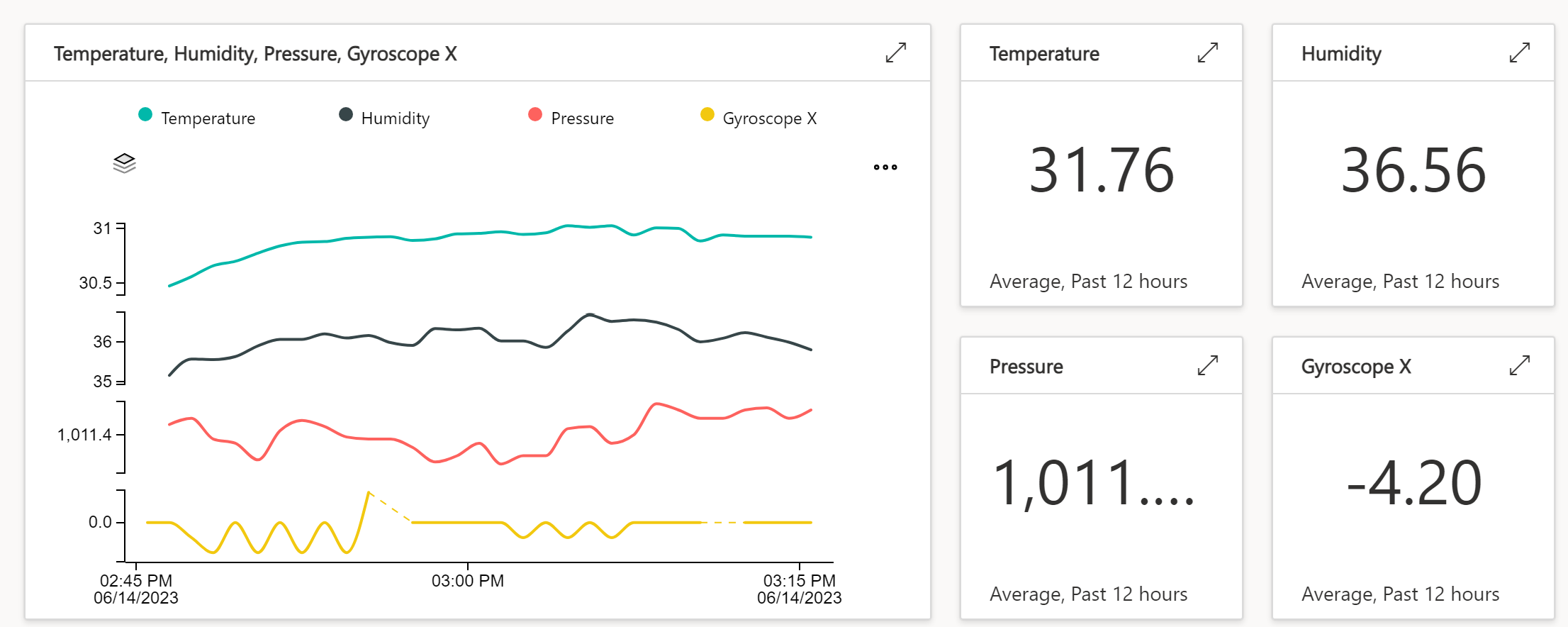
Smart Greenhouse - Presentation
Getting Started with Azure IoT Central
- Create an Azure account
- Create an IoT Central Application by going to the Azure portal and clicking on "Create a resource"
- Search for "IoT Central" and select "IoT Central Application" from the list of available resources
- Configure your IoT Central application by specifying the type of IoT devices you will be using, the data you want to collect, and the rules for managing your devices and data
- Add devices manually or use the IoT Central device SDKs to connect your devices to the platform
- Monitor and manage your devices through the IoT Central dashboard
- View real-time data, set up alerts, and create custom reports to analyze your data