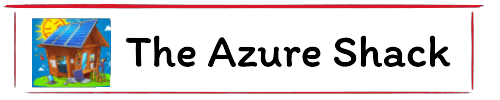Use the tools
The Azure Migrate tool is free to use, but it does require an Azure subscription. If you don't have an Azure subscription, you can sign up for a free trial. Azure Migrate is a great tool for pricing out expected costs of migrating a solution to Azure. It will give you a good idea of what to expect in terms of costs, and it will also help you plan your migration strategy.
Its important however to factor in the cost of the migration itself. This includes the cost of the migration tools, the cost of the migration team, and the cost of any downtime that may occur during the migration.
It can however give a bit of a false idea of expected run total run costs of your environment on Azure. It is important to understand that the Azure Migrate tool is not a cost calculator. It is a tool that helps you plan your migration to Azure. It will give you a good idea of what to expect in terms of costs, but it won't include all the elements, there some some key elements
you should also price up to get an idea of the total costs.
Other Costs
- Network Connectivity
- Defender for Cloud and other agents
- Logs
- Backups
- Security costs such as DDOS, NGFW (next-gen firerwalls), app proxies
- Load balancing
- Diaster Recovery
- Support Costs
Common Issues
- Not setting alerts on spend
- Not using Dev\Test subscriptions for non-production
- Sticking with the same firewall's as on-premise
- Adding new features during migration - Adding sentinel is a great idea but unexpected costs can spiral
- Costs are x amount more than predicted. Did you know you where already spending x amount on Azure? Many times I have seen abandoned PoC or play environments left running and abandoned
- Non-expiring backups
- Unattached disks - my personal favourite I once had an engineer testing a script - the script created multiple premium disks. Script worked great the engineers cleanup didn't
Always do
- Purchase reservations
- Apply hybrid use benefits
- Retire unused workloads